How To Make $2000 Monthly Selling Guest Posts On Your Website AND Get Free Great Content

Intro
In this guide, we're going to explain to you how you can use your website to generate additional income by selling guest posts. If you have a website with decent traffic you can easily make $2000+ dollars a month.
We'll also show you...
1. How to optimise the content of your guest posting / write for us page so it ranks when people are looking for websites to guest post on. This includes things like the guest post Google search modifiers people use to find guest posting websites.
2. How to make sure the content you get is really good content not just some copied spun content from another website that's going to make Google hate your website.
3. How to optimise the guest posting request process so you're not spending your time filtering out low-quality guest posters.
4. How to sell guest posts and keep your website penalty-free and looking great in the eyes of Google!
5. How to get the best price for each guest post you accept. No more "Dear sir, my budget is free guest only".
How to optimise your guest posting / write for us page
Optimising your guest posting / write for us page is essential for earning the most you can by selling guest posts.
The more people that find this page the more requests you'll get and the more requests you get generally the more you can earn.
Let's look at 4 actionable steps you can take for this page to rank as high as possible on Google when people search for websites to guest post on.
1. Include Google search modifiers, all of them - When people search for guest posting websites on Google they typically enter a search modifier + their niche keyword. For example "guest post" + cars.
What most people don't know is that there is a huge amount of diversity in what search modifiers people use. Here are the main ones below that you include on your guest posting page without it looking spammy.
Many people just place these at the bottom of the page.
blog for us
guest post
write for us
write for me
become a contributor
guest column
guest author
guest article
guest blogger
2. Make Google see this page is really important - One of the best ways to let Google see this page is really important is to funnel as much internal link juice to it as possible.
So you have to put some thought into where this page is on your website and how it's linked to from other pages. The best approach is to add a link to your guest posting page from your website's top main menu
and then also link to it somewhere from the body of the homepage as well. With these two internal links from your homepage your homepage's link juice powers your guest posting page up.
3. Include broad niche keywords - As we discussed earlier when people typically look for websites to guest post on they often use a search modifier such as "guest post" and then their niche.
However many niches also have sub-niches. So for example someone's website might be about cars but they might be looking to write a post about a sub-niche such as classic cars. So on your guest posting
page make sure you include content for all the sub-niches your website is about so your guest posting page will also rank for any sub-niche guest posting searches. In general the more niche / sub-niche
content you can include on your guest posting page the better. Here is a way you can structure you're website's guest posting page to include a decent amount of niche content.
Intro about your website
SEO stats and traffic
Overview of your webisite's content from main niche - description of 2 posts
Overview of your webisite's content from sub-niche 1 - description of 2 posts
Overview of your webisite's content from sub-niche 2 - description of 2 posts
Overview of your webisite's content from sub-niche 3 - description of 2 posts
By including plenty of content like this you can create quite a chunky guest posting page that will rank well for many guest posting searches in your niche(s).
Often I see very thin content guest posting pages which don't rank very well for guest posting searches because Google can't really work out what they're about because there's not enough content on them.
4. Don't forget the basics - Make sure you set an optimised title, description and H1 tag. Such as "Guest Post For Us In The Car Niche". Often I see people just have a title like "guest post for us" which misses out the niche keyword
that will be used in the searches when people are trying to find websites to guest post on.
How to make sure the content you get is really good content
The best way to ensure the content you get from your guest poster is really great content is to give them as much guidance as possible on what is acceptable and what is not.
The best way to do this is with comprehensive guest poster guidelines.
You will sometimes find that guest posters skip these and don't read them. It was for reasons like these
that we created a free tool to manage the submission of guest posts. Once you enter your guest posting guidelines into this tool you can force your guest posters to click each guideline
to acknowledge they've read it.
Here are some screenshots of what the free system looks like. You can see you can make guest posters click the guidelines so you know they've read them.
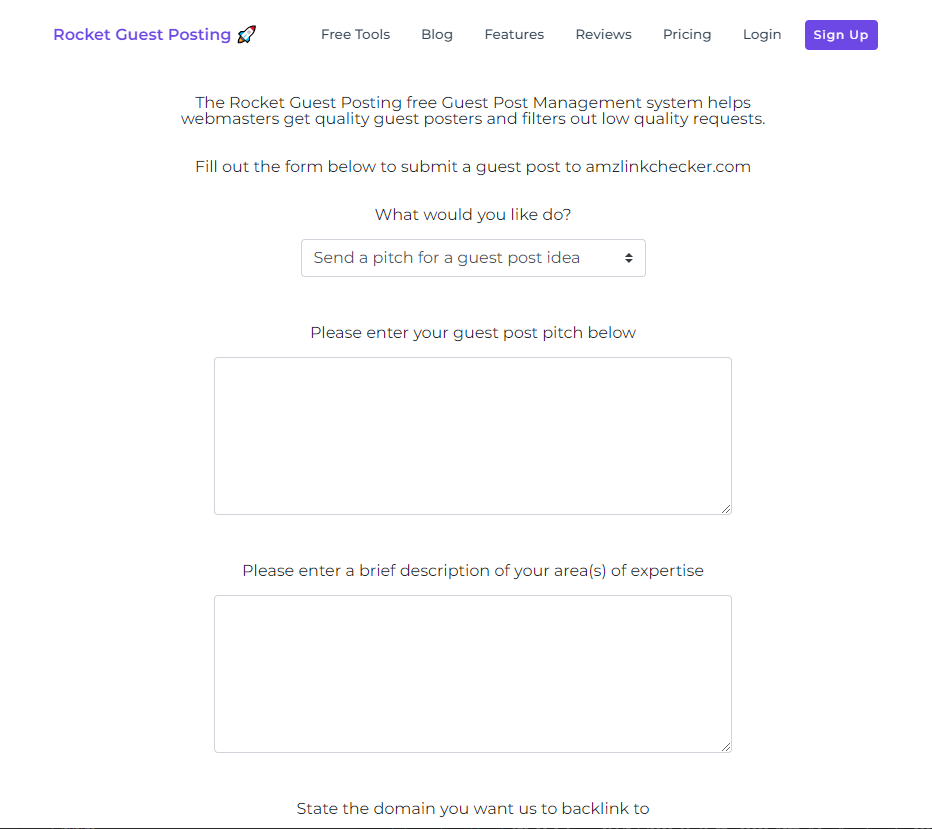
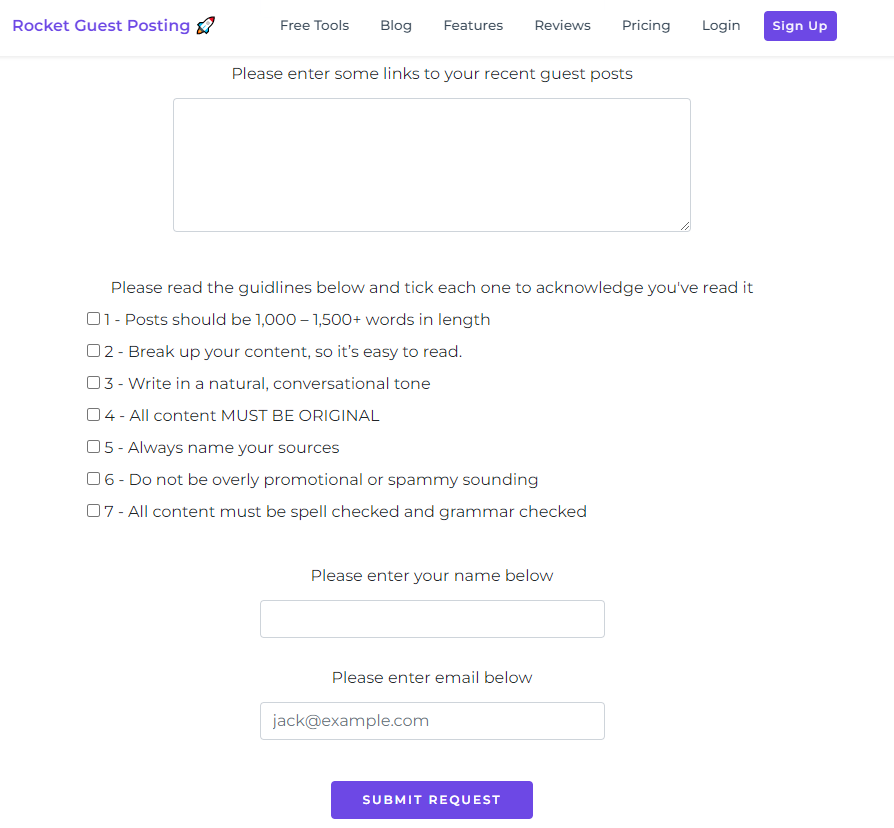
You can get access to this free system by registering an account at Rocket Guest Posting here then clicking the "GPM tool" link then the "View our Guest Post Filter tool" link.
There is a video setup guide that will explain not just how to set it up but all the reasons you might want to use this free system. You can check out a live demo here.
Another tip for making sure the content is good is checking if it's copied from someone else's website. Unfortunately, this does happen from time to time. There are many plagiarism checkers out there but they have nowhere near the index of content Google does.
So I've found the best way to check for copied content is to just take a sentence from each paragraph and enter it into Google in quotes forcing Google to search for that exact sentence.
How to optimise the guest posting request process
Using a free system like the one mentioned above is a great way to optimise the guest posting request process. Typically what happens when a guest post request comes in is there is a long process of a
price negotiation, a review of the guest posters past work, discussion of a post topic, a review of the quality of the content provided, checking of the website the backlink is pointing to. This process can be very time-consuming. The best way to speed this process up is with detailed guidelines and to collect as much of this information upfront as possible. Which is exactly what our system does. It collects
The guest posters pitch
Their area(s) of expertise
Past guest posts on other websites
Their budget for the guest post
The website the guest poster would like a backlink to
The anchor text of the requested backlink
As you can see below the tool is very easy to configure
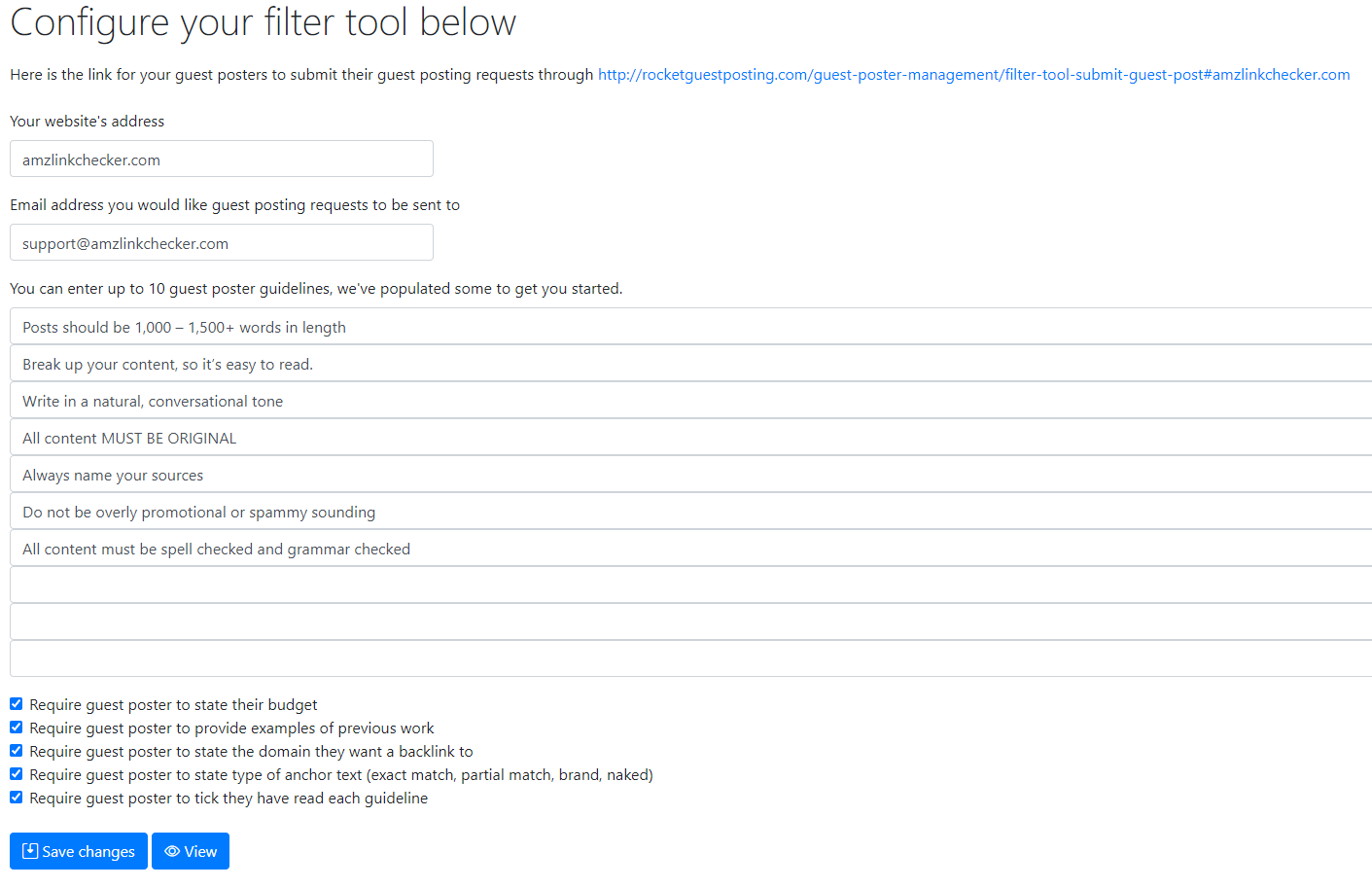
Sell guest posts and keep your website penality free and looking great in the eye's of Google
Now that you've got everything set up so that you're getting a decent amount of guest posting requests and you have a system set up to help speed up the process and get good content you need to make sure
you keep your website looking healthy in the eyes of Google and not linking out to mostly poor low-quality spammy websites. Did you know there is actually a Google penalty specifically for websites that link
to low-quality websites in high amounts? It's called the "Unnatural Outbound Links" penalty. Cheap PBN sellers get it all the time. Here are some tips to make sure you don't get hit with it.
1. Avoid certain known spammy niches - I would avoid selling guest posts that fall into any of spammy niches such as adult, gambling and pharmaceutical because they are seen as very spammy by Google..
2. Avoid exact match anchors - Nothing screams link farm or public blog network more than exact match exchors like "best cheap nike shoes". Try to use naked (example.com), brand (example) or generic ("click here"). This is how most websites link out.
3. Keep an eye on your outbound links - Many webmasters have a list of the domains they're linked out to and if they expire they remove the link. This keeps your website's outbound link count down so it looks natural and also stops you from linking to a website that is repurposed for gods knows what after it expires.
4. Keep to a sensible ratio of guest posts to normal content - if most of the webpages on your website are guest posts that are linking out to different domains it's going to look spammy. Try and keep the ratio of guest posts to normal content under 1 to 5. So that's 5 posts of normal content for every guest post.
5. Keep an eye on your backlink profile for tiered link builders - unfortunately sometimes when people land a backlink on a website they'll build cheap automated links at it to try and funnel link juice up to their website. It's quite rare but worth keeping an eye out for. Most of the time if you put something in the guidelines saying you'll remove their link if you think this is happening its enough to put people off.
How to get the best price for each guest post you accept
Here is how a price negotiation normally goes. The guest poster will first try and get a free guest post by telling/showing you how good their content is. If it truly is amazing content then
you might want to not charge at all but why would you do that when most guest posters are willing to pay these days and you'd get the same great content anyway.
After you tell them you don't accept free guest posters then they'll ask you what your rate is. If you say $100 they'll probably offer you $20 and you'll typically settle somewhere in the middle.
Now if you've used our free system above to receive your guest posting submissions you have a few advantages you can use to try and get the best price possible for a guest post.
Firstly, when someone sends a guest post through our free system we'll give you their country which we work out from their IP address. So if they are US based you know they'll probably have a higher budget than someone in a third-world country.
Secondly, if you've selected the configuration option where they have to send examples of their previous work you can message those websites and try and work out how much they paid for their previous posts.
Our final bit of advice for getting the best price for a post is to make sure you give them a good pitch about why they'd want to post on your website. Here are a few stats and possibilities you can use to sweeten the deal.
1. Mention your SEO stats - If you have a decent Moz DA score let them know this will be an authoritative backlink
2. Offer to put the guest post out on your social media accounts
3. Got good traffic? Then share a screenshot of your Google analytics - If you do this the guest poster will know your website is liked by Google and the backlink is likely to pass link juce to their website.
4. Offer a guarantee that the link is permanent - Buyers like this, often you can buy a backlink then it disappears after 6 months.
Conclusion
Hopefully, you've enjoyed reading this post and you've seen the earning potential accepting quality guest posts on your website has.
Remember to checkout our free tool here if you want to streamline the process.